How to monitor all your websites and web apps the easy way
To understand where your visitors are coming from, what they are looking for and what their intents are you need to monitor website traffic.
Gathering all this knowledge will help you produce content and build products that can sustain your business.
You've probably heard about Google Analytics, but I recommend a much simpler and more elegant tool that I use too: Umami.
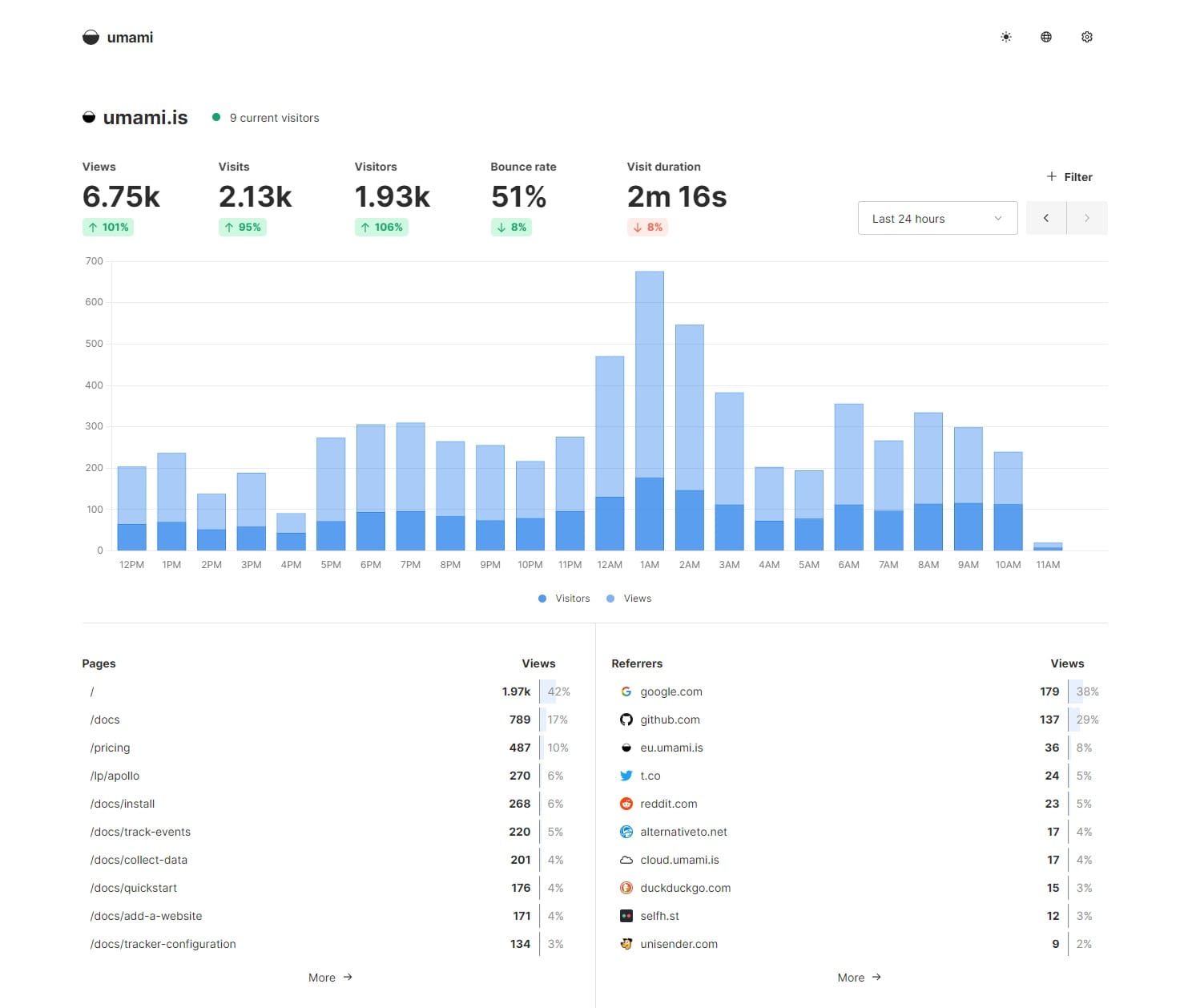
Simplicity wins, once again
Umami has 4 features that makes it my prominent analytics tool:
- 🌲 Minimalistic UI
- ⚡ Super fast setup
- 🔑 Open-source
- 🍪 Doesn't use cookies - no consent required
This feature-set allows you to leverage your most important asset as a solopreneur: speed.
You can set up Umami within minutes, and glance and understand your data without having any learning-curve.

Free for 3 websites or less
If you only plan to monitor 3 websites or less you can simply sign up for a free account at the official website - this service is called Umami Cloud and it's free with some restrictions. Check out their Pricing page for more info.
Cheap self-hosting for more than 3 websites
If you are an indie hacker running multiple websites consider self-hosting Umami. This way you'll be able to monitor more than 3 websites from one account without any restrictions.
A fantastic, cheap self-host service provider for open source projects is PikaPods.
You can create an account and fire up an Umami instance with just a few clicks. This is a very cheap option - check out PikaPods Pricing for more.
How to track only production build
Include the tracking script to all your pages. For web apps, make sure to include data-website attribute too, to only track your production environments.
<script
defer
src="https://cloud.umami.is/script.js"
data-website-id="94db1cb1-74f4-4a40-ad6c-962362670409"
data-domains="mywebsite.com,mywebsite2.com"
></script>Official Umami Tracker Documentation: https://umami.is/docs/tracker-configuration
How to exclude your own devices
You probably want to ignore your own devices from analytics so you can visit and edit your own websites without messing up your analytics data.
To do so you need to set a localStorage property in your browser. Visit your website, open up the developer console and type localStorage.setItem('umami.disabled', 1); . You have to perform this for all your websites. For more info, check out the official Umami documentation.
Summary
- A better Google Analytics alternative is Umami
- It's great because it's minimalistic, open-source, free and fast-to set up
- For less than 3 websites use the free Umami Cloud
- For more than 3 websites and more advanced tracking use PikaPods
- Add
data-domainsattribute to only track production - Visit your website and type
localStorage.setItem('umami.disabled', 1);in your developer console to exclude your own visits
